마짱짱의 지식창고
[Prometheus] helm을 이용한 설치 본문
반응형
모니터링 Namespace 생성
kubectl create ns monitoring
Helm Repo 가져오기
helm repo add prometheus-community https://prometheus-community.github.io/helm-charts
helm repo update
상세 설정을 위한 values.yaml 가져오기
git clone https://github.com/prometheus-community/helm-charts.git
cd prometheus/helm-charts/charts/prometheus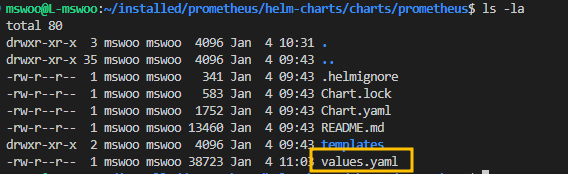
해당 예제에선 prometheus 서버를 노출하기 위한 설정만 함
vi values.yaml
service:
## If false, no Service will be created for the Prometheus server
##
enabled: true
annotations: {}
labels: {}
clusterIP: ""
## List of IP addresses at which the Prometheus server service is available
## Ref: https://kubernetes.io/docs/user-guide/services/#external-ips
##
externalIPs: []
loadBalancerIP: ""
loadBalancerSourceRanges: []
servicePort: 80
sessionAffinity: None
type: LoadBalancer
helm으로 실행
helm install prometheus -f values.yaml prometheus-community/prometheus
실행 확인



반응형
'Kubernetes' 카테고리의 다른 글
| k8s EKS velero S3 연동하여 설치하기 (0) | 2023.11.03 |
|---|---|
| Prometheus-stack으로 Grafana까지 쉽게 설치하기 (0) | 2023.10.24 |
| [k9s] kubernetes 관리 tool 설치 (1) | 2023.01.04 |
| [k8s] docker, kubeadm, Calico 설치 (0) | 2022.03.23 |
| [K8s] drain, cordon, taint 비교 (0) | 2021.03.25 |


